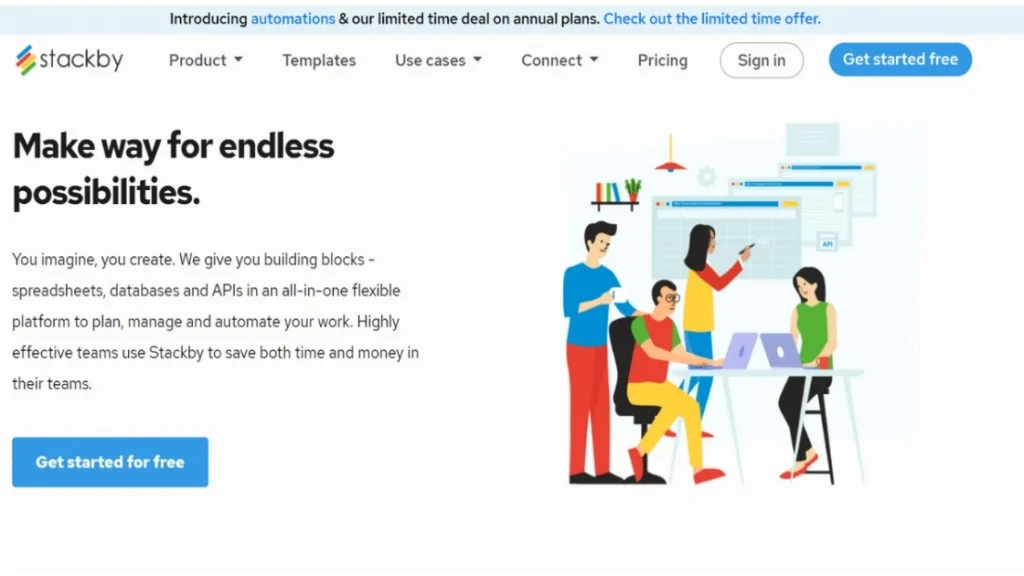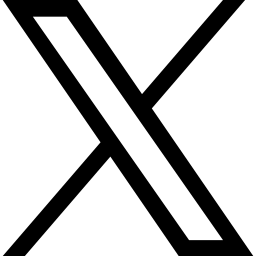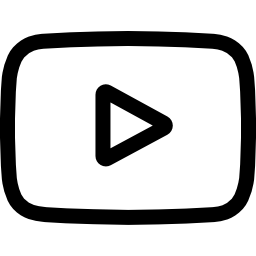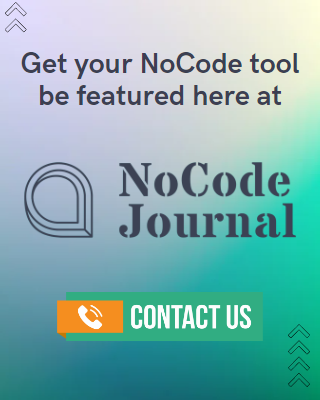NoCode DFW Event – June 29, 2020
- Adriana Peterson
NoCode DFW is a local group from Dallas,Texas to help build apps efficiently and provide tutorials for people anywhere to learn more about NoCode tools. They have monthly meetings about building NoCode tools, read or watch tutorials and to collaborate and meet other NoCoders. Introducing the NoCode DFW team, Carri Craver is a designer and uses NoCode tools daily. She is also a Digital Product Creator for 20 years. Carri shared her advocacy, “I want to build, build, build. And help others do the same.”. Bentley Davis is a Developer and NoCode Proponent and YOU, as a marketer with NoCode obsession can also be part of their team.
June 29, 2020 when NoCode DFW hosted their first meeting about comparing NoCode tools. According to NoCode DFW, NoCode is an easy and affordable way to create a digital product such as Marketing App, Web App or Native App. It has standard features that are great for “CRUD”, means Create, Read, Update and Delete, Directories and E-commerce. And they believed that NoCode is not creating a completely new concept.
Led by Carri discussed and gave a walkthrough on each tool. NoCode Journal takes note of the advantages and disadvantages of each tool.
Marketing tools:
1. Landen
Pros: It is the best marketing tool for people to connect to marketing. You can add different sections and maps to do the concept. If you are unskilled in design, this is a helpful tool.
2. Webflow
Pros: It has data and lets you create a list of details. You can adjust different responsive pages.. And it has a lot of plugins to connect to such as MemberStack.
Cons: If collecting input is incorrect, you need to correct it and put it in the right field.
3. B12
Pros: This interesting tool asks for a question to help you with the design. They have recommendations on what updates for your marketing.
Cons: The tool is identified as a lead generation as custom sites or it has other features that need to explore.
Spreadsheet to App creators:
1. Glide App
Pros: It has a lot of templates available and lets users create simple spreadsheets into an app. It is only $19 per month.
Cons:
2. Stacker App
Pros: Similar to Airtable and Google sheets, it is easy to set up and good for user registrations.
Cons: It has limited UI changes and is expensive.
3. Table2site
Pros: It is recommendable for beginner users because it has basic structures.
Cons: This tool just lets you put information.
Complex App builders:
1. Adalo
Pros: The best usability for beginners
Cons: It doesn’t allow responsiveness for webapp
3. Bubble
Pros: The most popular tool and has the functionality option
Cons: This has poor usability.
2. AppGyver
Pros: It has free hosting, better usability than Bubble and a forum for support.
Cons: Since this tool is newly released and it has missing features.
The goal of this discussion is to share their knowledge of these tools. Both simplicity, sustainably, and opportunity to achieve digital transformation are offered for everyone by the NoCode tools. Watch their full discussion: https://nocodedfw.com/blog/meeting-june-2020
They have an upcoming meeting online on July 27, 2020. It will feature web and mobile apps with AppyGyver.
follow us

Women In The NoCode Space – Edition 2

NoCode Tool: Sofy

NoCode Tool: Typedream

NoCode Tool: Unstack

Women In The NoCode Space – Edition 2

Women In The NoCode Space
NoCode Tool: Joonbot
Easy NoCode Tools for Non-Tech Beginners
Explore related posts

NoCode Tools: Notion VS Coda

NoCode Tool: Whatzzznew
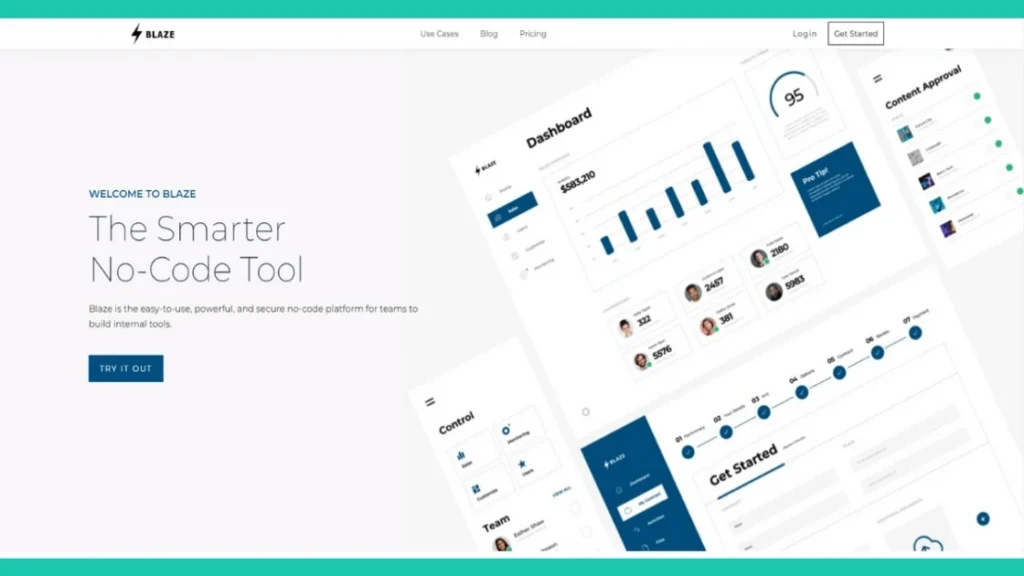
NoCode Tool: Blaze